Whether we’re talking cyber security for your personal life or cyber security for business, we know how daunting it can be to figure out your best options.
That challenge is largely the product of our digital life and how it is becoming more and more complex and “always on”. Just the sheer quantity of hackers, threats, and scams we know are lurking everywhere is scary enough, but then that multiplies by the amount of individuals and network components involved in your business operations.
While we know there are all kinds of new technologies to try and make up for it, we’re writing this to encourage you to slow down before your next click, download, or share.
We put together our 10 tips for protecting yourself both at work and at home, but we recognized that working your way down the list can be a overwhelming. So, we have pared this down to 5 solid, simple ways you can protect yourself, your data, and your company with just a few steps.
Get serious about account protection.
Passwords
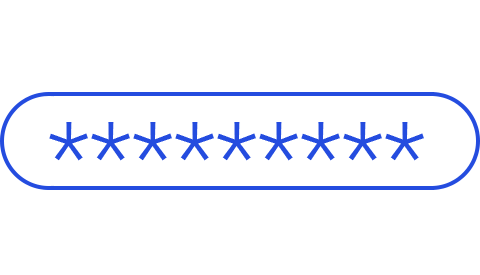
Using the same password, or some variation on the same info, over and over across your accounts?
Just one single breach will leave all of those accounts wide open.
Protect accounts and devices with strong passwords: Passwords should have 8+ characters, a combo of upper and lowercase letters, numbers, and one or more symbols. Use unique passwords for each of your accounts.
We have a ton of resources for you to help you better manage your passwords as you get on board with these cyber safety strategies.
Here are a few of those:
- 5 Core Tips for Choosing Strong Passwords
- 3 Safest Ways To Keep Track Of Passwords
- Are Passwords Leaving Your Network Unlocked?
Multi-Factor Authentication
Adding an extra step or two can seem pretty annoying, but the trouble is far exceeded by the value it can provide, considering what’s at stake! This tactic is quickly becoming a component of core standards of cyber security for business.
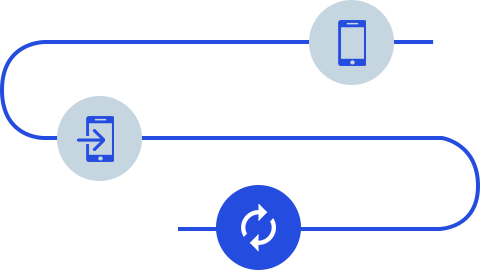
This means that you’re using different forms of information in order to verify who you are and log into an account. The multiple pieces can be as simple as a password plus a tap on your phone when a prompt comes up asking if it’s really you, or an extra code you receive by text to put in once you put in your name and password as your first credentials.
Another way this term is sometimes used is to describe the use of a Virtual Private Network (VPN) when accessing your accounts in public places, since it encrypts your data and is protected on top of your usual computer logins.
Keep Your Systems Current
Updates and Fixes
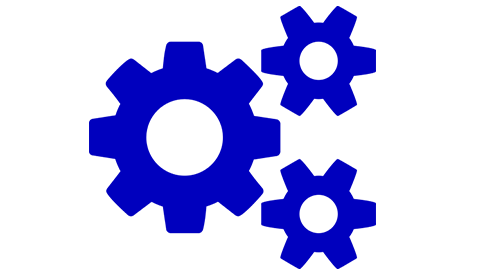
It probably sounds a little obvious here, but you’d be surprised how often this super crucial item gets pushed to the side! Keep your software, firmware, apps, and all components current. If there is a patch available, it is probably addressing one or more problems and more often or not that includes security issues and bugs that can affect your data or network components. Fixes only help if you actually get them downloaded and in effect. If you fail to do this, viruses and malware will find their way to you digitally for sure.
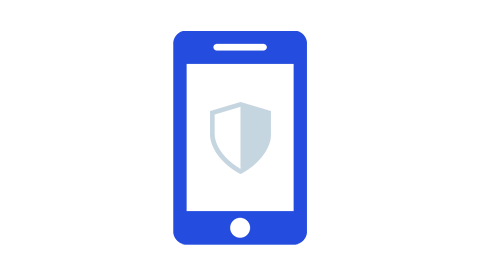
Mobile, too!
When you’re locking down your workstation and network infrastructure, don’t forget to give that same TLC to your phones, tablets, and the like! Media messages, unofficial apps, and other threats are running rampant in the mobile space and should not be ignored.
Back Up Your Stuff

Same advice applies to all your data – make sure your valuable data in all locations where it “lives” is backed up securely. This way you’re creating some resilience in the face of threats like ransomware, where a hacker can hold your data hostage for ransom. If you’ve got files backed up, whether that be on-premise or in a cloud storage scenario, you can circumvent those scenarios more easily. Storage is fairly inexpensive, so it leaves little room for excuses when it comes to making sure everything you need backed up is safely stored and synced.
Stop And Think
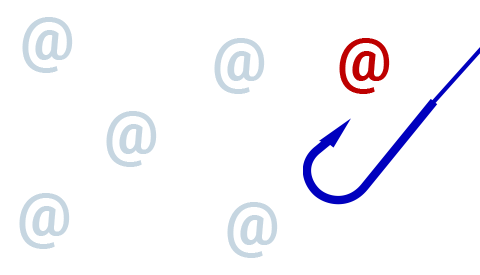
Pay attention to where you are clicking and opening. Stop and think! So much of the threats out there require users to take some sort of action. Whether it’s opening a file or following a link, always make sure you’re staying alert. If something looks suspect, it almost always is. This is especially true if it is something you don’t recognize or were not expecting.
Here are just a few of the many resources we have available for information on how to stay vigilant:
- Stop Phishing Attacks
- How To Identify And Avoid Phishing Scams
- Protect Your Business From Ransomware Attack
- About Spearphishing – Holiday Time Warning
- Avoid Cyber Crime During Tax Time
Try Not To Overshare
With all of the social media resources out there, it is becoming more and more challenging for individuals to avoid the tempting posts sharing life updates, information about your location and purchases, etc. Hackers and cyber criminals look all over the internet to connect dots and find information to target data and privacy items. Ensure that you’re doing your best to limit how much you share about your personal and professional location and information, especially if there is sensitive personal data involved.
We hope this advice will help you tackle the challenge of cyber security for business, and we hope you’re able to avoid many of the online threats out there. Reducing risk of having data breached or privacy exposed really does protect both you and your business – your professional digital responsibility includes protecting you and your staff’s personal information.
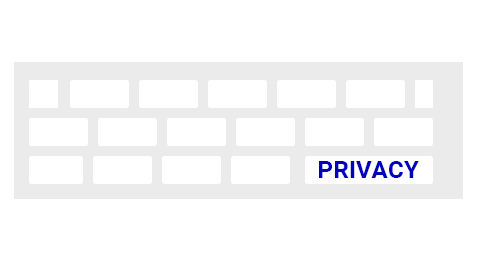
If you have questions about what you can do to better train your employees and protect your business against the growing threats landscape, give us a call or contact us today!
"*" indicates required fields
